We designed Coverstories to make it easy for you to showcase the best stories by your brand. Here's our quick guide to get you started.
Your Coverstory can contain anything your company or organisation cares about, expressed in a story that's useful to the reader.
To get started, let this article guide you through the four steps of creating a Coverstory.
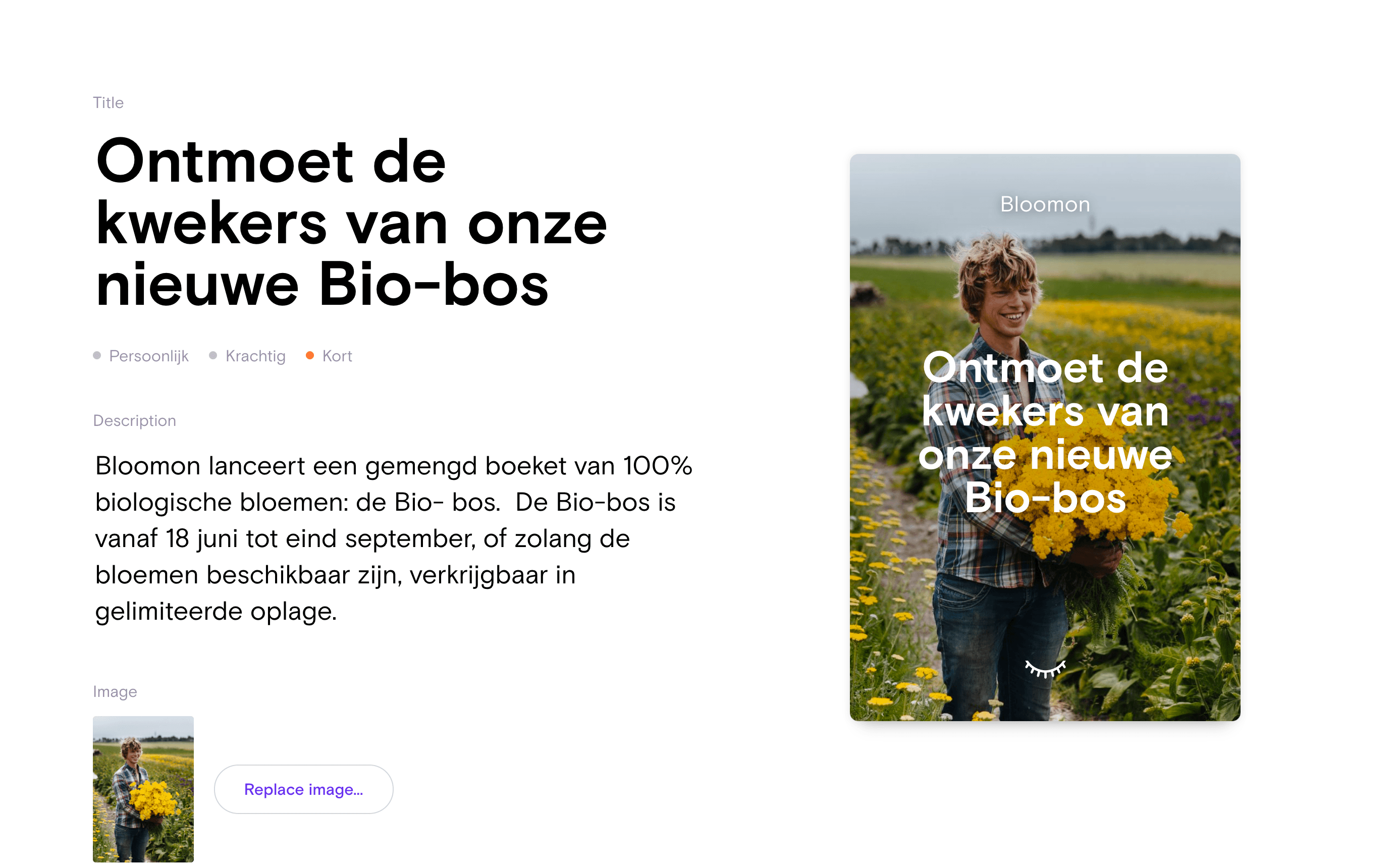
Step 1. Design your cover
The cover is your first impression. In the magazine industry, editors and art directors use the expression 'stopping power'. Covers with stopping power make passers-by stop and buy the magazine from the newsstand. In much the same way, your cover has be 'thumbstopping': so attractive that mobile readers are tempted to open your story instead of scrolling on.
Choose a strong image
Beautiful imagery is one of the keys to a high open rate for your Coverstory. Use an high resolution image of at least 2000 x 2000 pixels, ideally with something visually striking in the middle. When in doubt, go for an image that's easy to understand. Avoid stock photography, very light backgrounds and groups of people. Illustrations and individual portraits generally work well.
Write a great headline
The headline is your promise to the reader. Keep it simple, use the active tense and if you can, limit the length to six words. To invent a great headline, it helps to consider questions like: What's new? What's in it for the reader? What can they learn by opening your Coverstory?
Words like you, we, your and our make your headline more personal. Interrogative words like how, why and what can help to boost curiosity.
Pro tip: start with the intro
It may help to write the introduction before choosing your headline. The introduction is a short and seductive summary of what’s in store for your readers. It provides context and gives them a reason to dive into the story. This text will appear on top of your article and can be displayed by social platforms and search engines. You can also think of it as an instruction to yourself: what exactly should this story deliver?
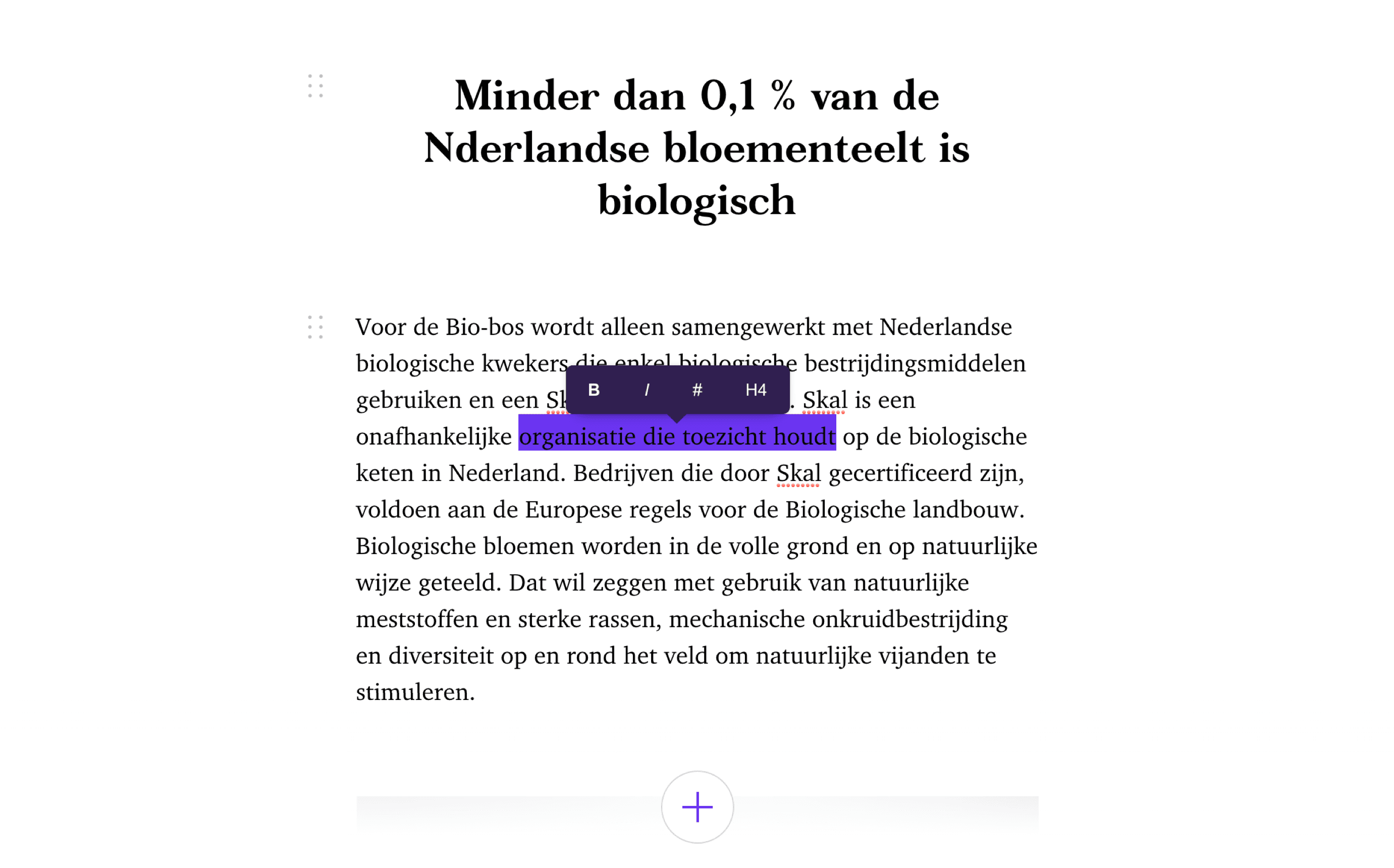
Step 2. Craft your story
Get the rhythm right
Did you know readers spend an average of over two minutes on reading a Coverstory? You can increase the reading time by making your story as pleasant to read as possible.
Just like in a printed magazine, people reading on screens like to have a visual break now and then. That's why recommend to create a rhythm and split up your text in paragraphs of around 70 words. Naturally you're not limited to text. Embedding video's and adding images is highly recommended.
To get the most out of Coverstories, alternate text segments with other elements like images, quotes, infoboxes and embedded video. Below every content block you'll find a small pop-up menu for adding new segments.
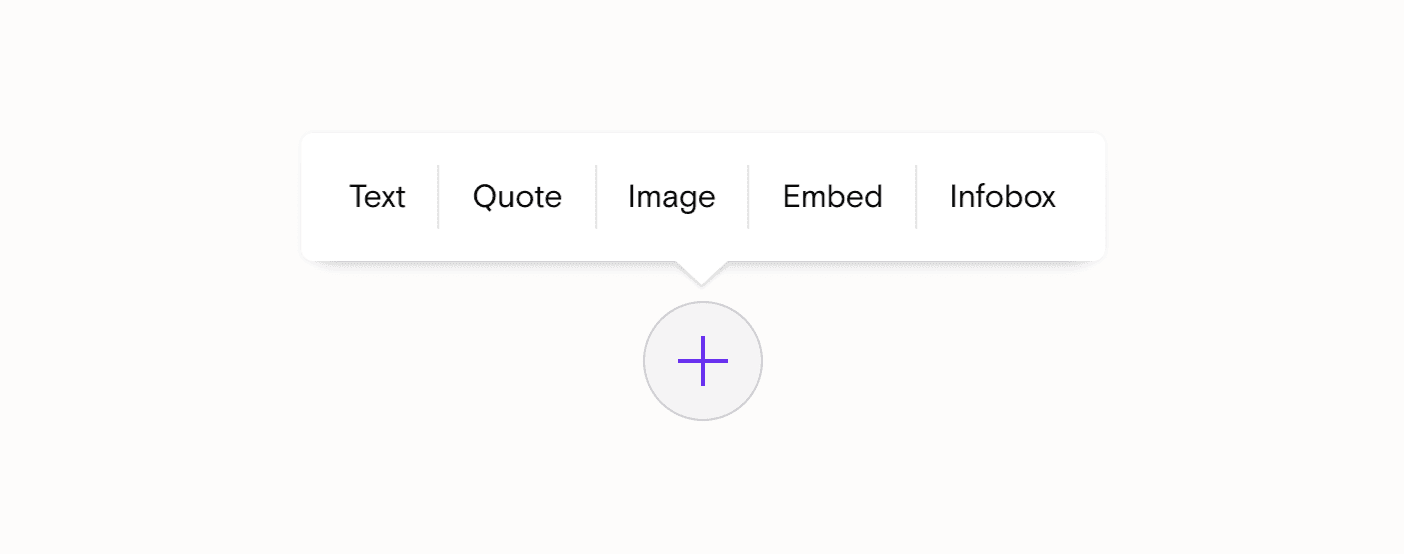
To the left of every segment you'll find a drag-option to change the order of your story. On the right, you'll find options for deleting and duplicating.
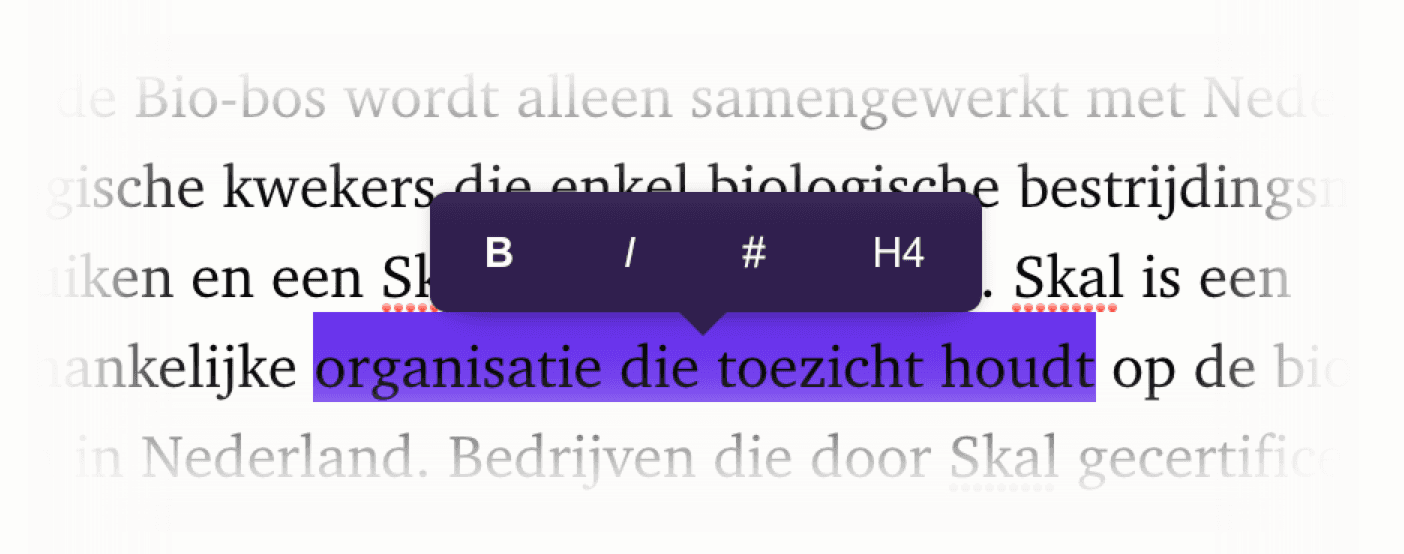
Selecting a piece of text will show a markup menu. Here you can change the text to italic or bold, add a link or turn it into a subheading. Particularly when you're light on images, consider using subheadings and keeping your paragraphs short.
Pro tip: add a nut graph
Your first paragraph will often grab your readers' attention with an anekdote, a bold statement or an intriguing question. The second, known among journalists as the nut graph needs to be more informative. This paragraph is your story in a nutshell. It’s the ideal place to answer the famous 5W’s: who, what, why, where and when. Here you make your case in a powerful way, convincing the reader of your story’s importance.
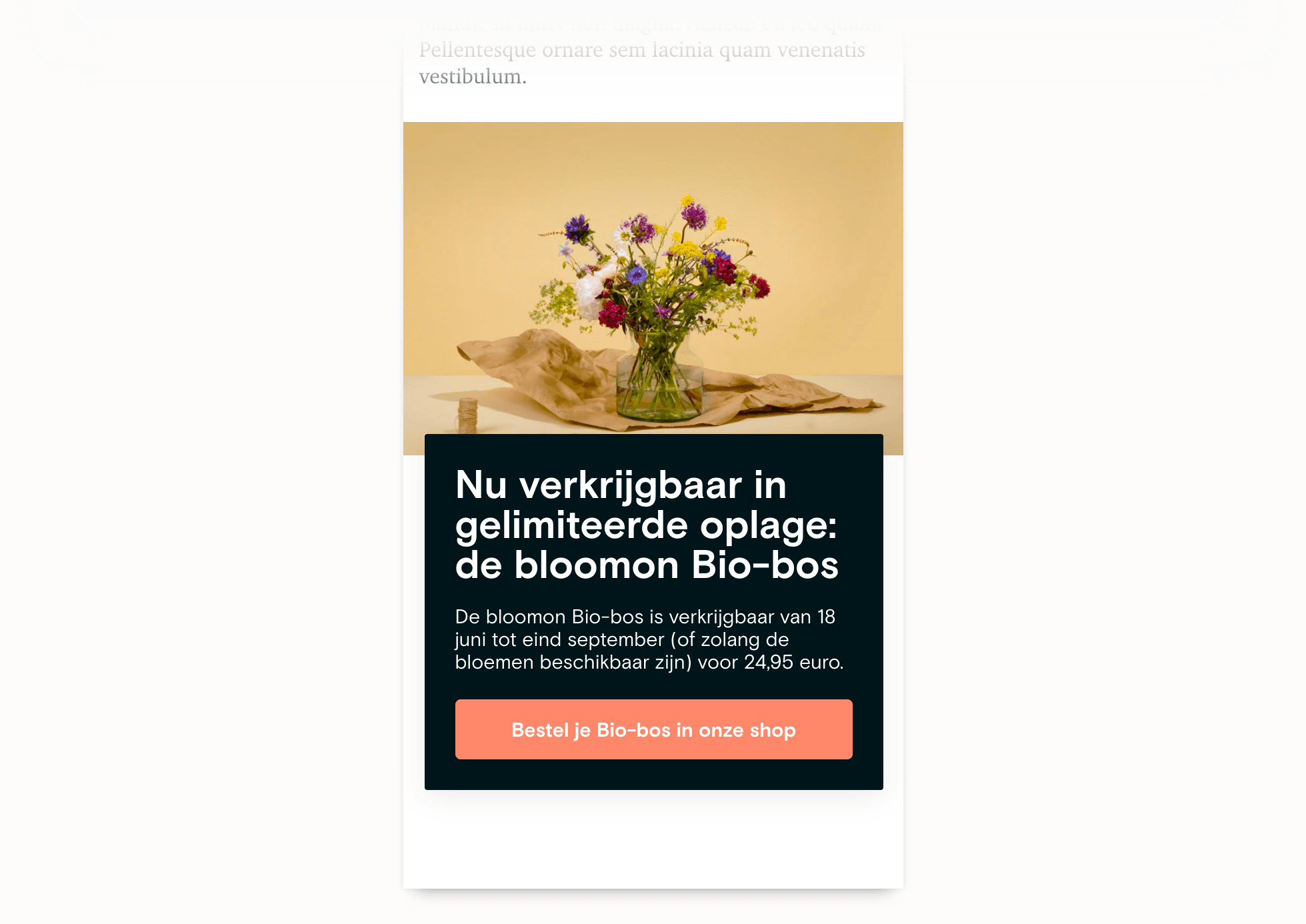
Step 3: Choose your call to action
Picking the right call to action will help you reach your marketing and communication goals. When the reader reached the end of your story, you have the perfect opportunity to invite them to do something. The call to action box sends your reader to a webpage of your choice.
After getting and keeping your readers' attention with the help of Coverstories, here's the chance for clever conversion, turning your reader into a follower, user or customer.
The main question is: where do you want readers to go? Simply put in a link and add button text, a description of your offer, an activating headline and an image showing what you've got.
Here are a few popular call to actions:
Sign up for our event
Subscribe to our newsletter
Order your ticket
Plan your visit
Download the app
Become a supporter
Read our whitepaper
Get in touch
Start your trial
Complete the questionnaire
Make a donation
Step 4. Publish your Coverstory
After completing your call to action, you'll get to see a preview of what your Coverstory looks like in the media and when opened fullscreen on mobile.
By sharing the preview link, you can invite clients or colleagues to check the contents of your Coverstory before publishing it. Click on 'Cover', 'Story' or 'Action' in the navigation bar at the top to go back and make last-minute improvements.
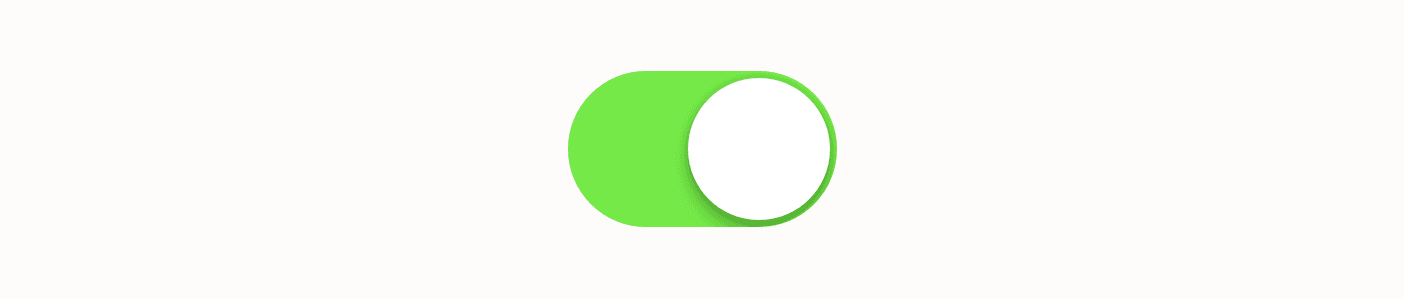
Your audience won't discover your published Coverstory until you actively promote or share it. In the Campaigns tab you can book a paid Coverstories campaign in the media of your choice. We also provide several sharing options which require no budget.
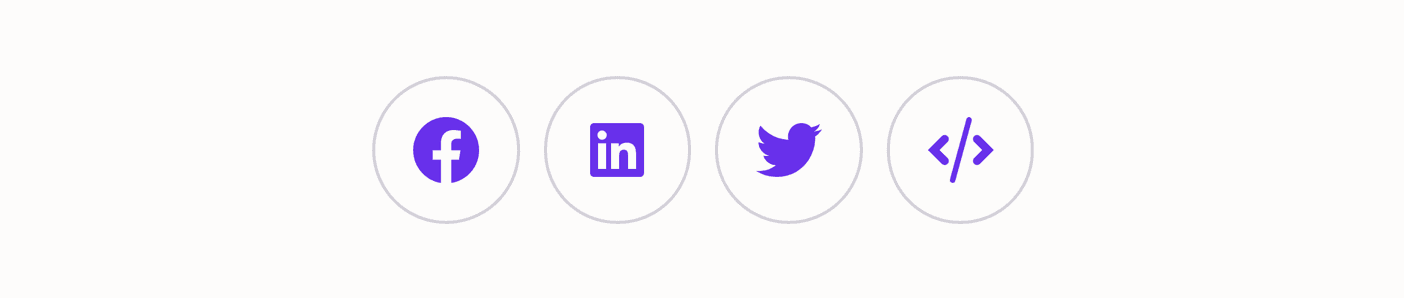
Social
The social sharing buttons allow you to share your new Coverstory on your Facebook, LinkedIn or Twitter account instantly.
Embed
With the embed button on the right, you can insert your Coverstory on your own website. All you need to do is paste the Coverstories embed code in the HTML of your own page. This will show your visitors the cover of a single story.
If you prefer to display every active Coverstory by your brand, click on your brand name in the sidebar on the left. In the brand settings menu, you'll find a similar embed button that lets you show all your Coverstories simultaneously, in a 'deck of cards' design.
Pro tip: share the short link in e-mails and chats
On the bottom of every Coverstory, below the call to action, readers find social sharing options as well as a field with a short URL, which can be copy-pasted with one tap.
This short link is a quick and stylish way to share your Coverstory in a chat or an e-mail.
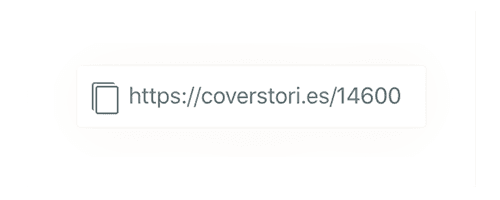
We're always looking for ways to make this guide more helpful. Do you have any questions that aren't answered here? Please reach out to the Coverstories team.
- Copied to clipboard
